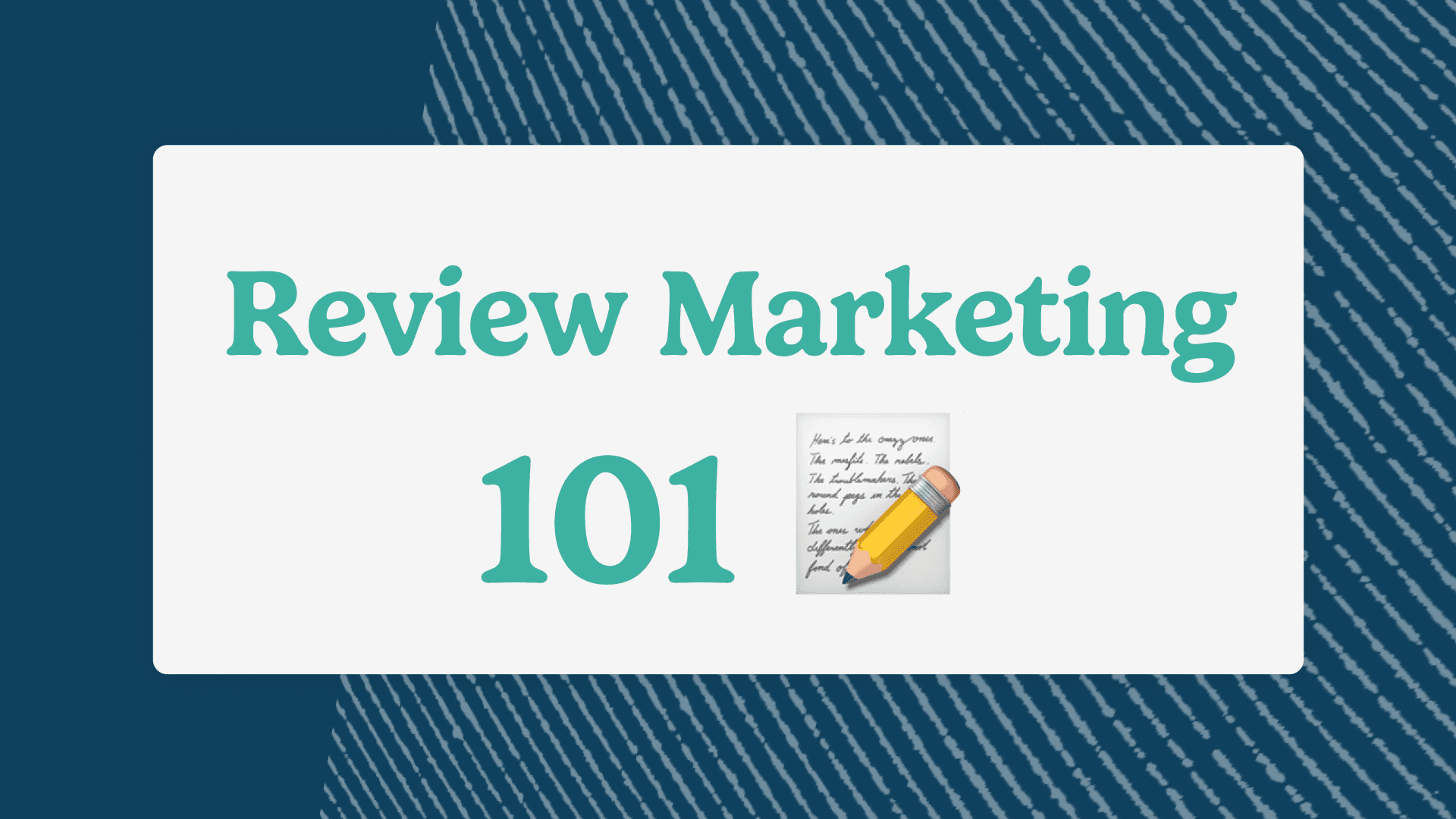Products
product
Product reviews
Collect reviews to boost trust
Store reviews
Highlight your store's trust
explore judge.me
Features
Tools to grow with confidence
Widgets
Display reviews your way
Integrations
Connect to 100+ apps
🎉 Unboxed
Discover latest features
Why Judge.me
Why Judge.me
Flat pricing
Affordable, flat pricing
Customer support
24/7 expert support, 5* rated
Security
Enterprise-grade security
Integrations
Connect to 100+ apps
trust ecosystem
Trust manifesto
Be part of something bigger
Medals
Earn medals and grow trust
Our customers
Why stores worldwide trust us
judge.me for
Dropshippers
Build trust with reviews
Starting e-commerce
Drive first sales with reviews
Growing e-commerce
Scale with reviews on your side
partners
Become a tech partner
Integrate with Judge.me
Become an agency partner
Join our agency network
Resources
RESOURCES
Blog
Growth tips and more
Academy
Practical lessons and tutorials
Events
Explore online & live events
Agencies
Find agencies to help you grow
Success stories
Real results from real customers
Support
Help center
Your go-to support hub
API for devs
Explore our API docs
Products
product
explore judge.me
Why Judge.me
Why Judge.me
trust ecosystem
Why Judge.me
Why Judge.me
trust ecosystem
Resources
RESOURCES
Academy
Practical lessons and tutorials
Success stories
Real results from real customers
Support
Products
product
explore judge.me
Why Judge.me
Why Judge.me
trust ecosystem
Why Judge.me
Why Judge.me
trust ecosystem
Resources
RESOURCES
Academy
Practical lessons and tutorials
Success stories
Real results from real customers
Support
Products
product
Product reviews
Collect reviews to boost trust
Store reviews
Highlight your store's trust
explore judge.me
Features
Tools to grow with confidence
Widgets
Display reviews your way
Integrations
Connect to 100+ apps
🎉 Unboxed
Discover latest features
Why Judge.me
Why Judge.me
Flat pricing
Affordable, flat pricing
Customer support
24/7 expert support, 5* rated
Security
Enterprise-grade security
Integrations
Connect to 100+ apps
trust ecosystem
Trust manifesto
Be part of something bigger
Medals
Earn medals and grow trust
Our customers
Why stores worldwide trust us
judge.me for
Dropshippers
Build trust with reviews
Starting e-commerce
Drive first sales with reviews
Growing e-commerce
Scale with reviews on your side
partners
Become a tech partner
Integrate with Judge.me
Become an agency partner
Join our agency network
Resources
RESOURCES
Blog
Growth tips and more
Academy
Practical lessons and tutorials
Events
Explore online & live events
Agencies
Find agencies to help you grow
Success stories
Real results from real customers
Support
Help center
Your go-to support hub
API for devs
Explore our API docs
Table of contents
Section
Section
Marketing
Marketing
Marketing
Shopify vs Square: Which ecommerce platform is better for your business in 2025?
Published on: Jul 29, 2025
Updated on: Oct 16, 2025



Estimated reading time: 25 minutes
Selecting the right ecommerce platform is one of the most critical decisions an entrepreneur can make. In 2025 merchants have more options than ever, but two names often rise to the top: Shopify and Square Online (formerly Square Online Store).
Shopify powers more than 5 million online stores around the world and offers an all‑in‑one solution for selling across web, mobile, social and in‑person.
Square, famous for its payment terminals, has expanded into online stores and point‑of‑sale tools, catering particularly to small brick‑and‑mortar businesses. Both platforms promise to simplify selling, yet their approaches, pricing and feature sets differ dramatically.
This in‑depth comparison digs into everything you need to know to decide which platform fits your business. We’ll cover pricing, ease of use, design flexibility, ecommerce features, marketing tools, payment processing, scalability, support and real‑world use cases.
We’ll also integrate data from user reviews on trusted comparison sites so you know how real merchants rate Shopify and Square. Finally, we’ll provide a transparent verdict and a clear call‑to‑action to help you take the next step.
At a glance: quick comparison of Shopify and Square
Before diving into the details, here is a high‑level snapshot of how Shopify and Square compare across key criteria:
Category | Shopify | Square Online |
|---|---|---|
Pricing | Plans from US$5/mo (Starter) to US$39/mo for Basic, US$105/mo for Shopify and US$399/mo for Advanced (or equivalent in £). Transaction fees from 2 % down to 0.5 % depending on plan. 14‑day free trial. | Free plan available; paid tiers from US$12/mo (Professional), US$26/mo (Performance) to US$72/mo (Premium). Transaction fees around 2.9 % + 30¢, lower on higher tiers. |
Ease of use | Hosted, no coding needed. Drag‑and‑drop editor with custom blocks. Dedicated onboarding wizard. | Simple site builder but limited flexibility. Set‑up is straightforward for single‑product or basic stores. |
Design & customisation | 10+ free themes and over 240 paid themes. Modern, responsive and highly customisable. Access to theme code for developers. | Only five free themes and ~30 premium designs. Customisation options are limited. |
Ecommerce & sales features | Robust product management, unlimited variants, dropshipping integrations, abandoned cart recovery, multichannel sales, and integrated POS. | Basic inventory and product options; separate product database for Square POS and Online. Good for simple catalogues but lacks advanced inventory and shipping tools. |
Marketing & SEO | Built‑in blog, SEO‑friendly URLs, product reviews, email marketing, discount codes and AI tools like Shopify Magic for automated content creation. App store offers thousands of marketing add‑ons. | Simple email campaigns and coupon codes. No built‑in blog and SEO features are weaker; limited to basic meta tags and descriptions. |
Payment & fees | Supports 100+ payment gateways (Shopify Payments, PayPal, Stripe, etc.). Transaction fees depend on plan. Global currency support. | Limited to Square Payments and Afterpay. PayPal and Apple Pay available only on paid plans; no support for third‑party gateways by default. |
Scalability & growth | Scales from startups to enterprises. Multi‑storefront, B2B features, APIs, and 99.9 % uptime. | Suited for small businesses and brick‑and‑mortar stores. Not ideal for high‑growth online businesses. |
Support & community | 24/7 live chat, email and phone support. Extensive documentation, forums and a large developer community. | Free plan offers chat and email support only during business hours. Phone support available on higher tiers. Smaller community. |
User ratings (Findstack) | 4.4/5 from 4,477 reviews. Users praise its robustness and flexibility but note transaction fees. | 4.2/5 from 458 reviews. Appreciated for simplicity and value for small retailers; criticised for limited customisation and support. |
This table shows that Shopify consistently offers more advanced ecommerce tools, better design options and greater scalability, albeit at higher monthly costs.
Square’s strength lies in its free plan, integrated POS and simplicity, which make it appealing to local retailers or hobbyists. Now let’s examine each aspect in more detail.
Pricing differences: Shopify vs Square
Why pricing matters
Budget is often the first consideration when choosing an ecommerce platform. You need to understand not only the monthly subscription costs but also hidden expenses like payment processing fees, apps, domain names, and additional features. Transparent pricing ensures you’re not surprised when your store grows.
Shopify pricing breakdown
Shopify offers tiered subscriptions to suit businesses at every stage. All plans include unlimited products, free SSL certificates, abandoned cart recovery, discount codes and 24/7 support. Here’s an overview:
Shopify Starter – US$5 per month: Designed for social selling; lets you sell on existing sites or blogs by embedding a buy button. It doesn’t provide a full storefront.
Basic – US$39 per month (US$29/month when billed annually): Supports two staff accounts, up to ten inventory locations, and standard reports. Credit card fees via Shopify Payments are 2.9 % + 30¢, with a 2 % transaction fee if you use external gateways.
Shopify (a.k.a. Grow) – US$105 per month (US$79/month with annual billing): Adds five staff accounts, professional reports, international domains and pricing. Transaction fees drop to 1 % when using external gateways.
Advanced – US$399 per month (US$299/month annually): Intended for scaling merchants; includes 15 staff accounts, custom reporting, duty and import taxes, and third‑party calculated shipping rates. Transaction fees fall to 0.5 %.
Shopify Plus – starting at US$2,300 per month: Enterprise solution with custom feature sets, unlimited staff, multi‑storefront, wholesale/B2B functions and tailored support. Pricing is negotiated.
These subscriptions include secure hosting and a 14‑day free trial. Keep in mind additional costs such as domain registration (~US$14/year), premium themes (US$180+), and paid apps for specific functionality. Transaction fees only apply if you use gateways other than Shopify Payments.
Square pricing breakdown
Square Online’s greatest lure is its free plan. If you already use Square POS for physical sales, the online shop can be added at no extra monthly cost. Its pricing structure is as follows:
Free – US$0 per month: Enables unlimited products, pick‑up and local delivery options and supports basic SEO. You’ll pay Square’s payment processing fees (2.9 % + 30¢) for every transaction. Your store will use a Square subdomain and display Square ads.
Professional – US$12 per month: Removes Square branding and allows custom domain connections. Processing fees remain the same, but you get more storage and more design options.
Performance – US$26 per month: Adds integrated product reviews, advanced e‑commerce analytics, lower shipping label fees and the ability to send abandoned cart emails.
Premium – US$72 per month: Unlocks real‑time shipping rate calculators, deeper shipping discounts and reduces processing fees to 2.6 % + 30¢.
Compared with Shopify, Square’s subscription fees are lower, especially if you need only a basic online presence. However, transaction fees stay high on lower tiers, and there are fewer features included.
Unlike Shopify, there is no built‑in abandoned cart recovery on the Free and Professional plans, and features such as PayPal require an upgrade.

Hidden costs and considerations
Payment processing: Shopify Payments charges credit card rates that decrease with higher plans, and you avoid transaction fees if you stick with Shopify’s gateway. Square’s rates drop only at the highest tier. If you choose third‑party gateways with Shopify, you’ll incur additional transaction fees.
Themes and design: Shopify’s premium themes cost around US$150–350 but provide distinctive aesthetics and support. Square’s design marketplace is limited, and you may need external templates or designers to achieve a unique look.
Apps and extensions: Shopify’s App Store has thousands of free and paid add‑ons that can add up in monthly costs. Square’s app ecosystem is smaller; some advanced functions like product options or marketing automation may require third‑party tools, and costs vary.
POS hardware: Both platforms require additional hardware for in‑person sales (card readers, iPad stands, barcode scanners). Square hardware is arguably more affordable and widely available; Shopify’s POS hardware is proprietary but offers deeper integration.
Which is easier to use, Shopify or Square?
Running an ecommerce site should not feel like solving a Rubik’s cube. A straightforward setup process and intuitive dashboard allow you to spend more time focusing on your products and customers.
Shopify: built for entrepreneurs
Shopify is a hosted platform, meaning it handles hosting, security, updates and backups. From the moment you sign up for the free trial you are guided through a friendly onboarding wizard. Here’s what to expect:
Store setup wizard: On first login, Shopify asks a few questions about your business and goals to tailor the dashboard. It then guides you through tasks like adding products, choosing a theme, setting up payments and customising your domain.
Drag‑and‑drop editor: The Shopify Online Store 2.0 themes support sections that can be added to any page. You can rearrange blocks (e.g., product grids, hero images, testimonials) and customise fonts, colours and spacing without code. Developers can access the Liquid templating language for deeper customisation.
Guided payments setup: Connecting Shopify Payments or external gateways is straightforward. The system handles tax calculations based on your location and automatically updates rates.
Mobile app: Manage your store on the go with Shopify’s app; you can fulfil orders, update products and chat with customers from your phone.
Overall, Shopify is widely praised for its user‑friendly interface. However, some users find the number of options and the app ecosystem initially overwhelming.
Square: simple but limited
Square’s online store aims to be an add‑on for existing Square POS users. The platform uses Weebly’s website builder, which Square acquired in 2018. Notable aspects include:
Easy start: If you already use Square POS, your item library can sync to Square Online. However, product syncing is not always seamless; Square Online uses a separate product database and certain item types (e.g., services, donations) don’t transfer automatically.
Basic editor: The site builder relies on pre‑built sections (Header, Featured items, Testimonials, etc.) that you can reorder. There’s little flexibility in layout or style; customizing fonts and spacing is limited. Colour options are minimal.
Limited theme selection: There are only five free templates and around 30 premium options. You cannot switch themes once your site is live without rebuilding content.
No advanced CSS editing: Square’s editor does not provide direct access to HTML or CSS for custom code. You’re restricted to the options in the visual editor.
Mobile features: The Square dashboard works well on mobile, but editing your website on a phone is cumbersome.
Square is easy for a first‑time user to set up a one‑page store. But as your business grows, the limitations of the editor and syncing challenges can become painful. Merchants who desire full control over layout and design may outgrow Square quickly.
Design and customisation
The importance of visual branding
Your storefront’s design is your digital shop window. A modern, responsive and unique design can build trust and encourage purchases. You should be able to customise colours, fonts and layouts to match your brand.
Shopify themes and design flexibility
Theme store: Shopify offers over 10 free themes and more than 240 paid themes. Each theme includes multiple style presets, is responsive and accessible, and supports Online Store 2.0 sections. They are curated by Shopify or third‑party designers and undergo quality reviews.
Custom sections and blocks: Online Store 2.0 enables merchants to add sections to any page, not just the home page. You can create custom page templates for landing pages, product pages and blogs using the theme editor.
Liquid and JSON templates: Developers have full access to theme files via the Liquid templating language. This allows deep customisation, advanced features like mega menus and integration with headless front‑ends.
App support: If your chosen theme lacks a specific feature, Shopify’s App Store offers page builders (e.g., Shogun, GemPages) that add drag‑and‑drop elements and A/B testing tools.
Shopify’s design ecosystem offers endless possibilities, but custom themes can be expensive and you may need developer help for extensive customisation. The ability to switch themes without losing content and the strong selection of professional designs make Shopify a top choice for businesses seeking a unique look.

Square themes and design options
Limited template library: Square’s design library consists of five free themes and roughly 30 paid themes. The differences among them are primarily in layout; customisation options (colours, fonts) are basic.
No full control: You cannot edit HTML/CSS directly. Custom code injection is limited to the header and footer. This restricts design flexibility for advanced users.
One‑page orientation: Many Square templates are oriented toward single‑page sites. Multi‑page navigation exists but is simplistic.
Switching limitations: Changing templates after launching your site may require reconfiguring content.
Square’s design tools will suit small businesses that simply need a functional online storefront with minimal effort. Creative brands, agencies and businesses with strong visual identities may find the limited design flexibility restrictive.

Shopify vs Square: Product management, POS integration and omnichannel selling
Ecommerce isn’t just about listing products online; it’s about managing inventory, variants, shipping and can even stretch to in‑person sales.
The ability to sell across multiple channels (web, social, marketplaces) and unify data is essential for modern retailers.
Everything you need to know about Shopify’s product management and POS ecosystem
Unlimited products and variants: Shopify allows unlimited product listings with up to 100 variants per product and configurable options (e.g., size, colour). You can create product bundles and sell digital products or services.
Inventory management: Track stock across up to ten locations on Basic, 20 on Shopify, and eight on Advanced (with unlimited on Plus). Receive low stock alerts and automatically prevent overselling.
Dropshipping and print‑on‑demand: Integrations with providers like Printify, Oberlo and DSers let you sell products without holding inventory. You can sync product details and fulfilment automatically.
POS integration: Shopify POS lets you sell in‑store using the same inventory system. There’s a free POS Lite plan included with all ecommerce subscriptions and a paid POS Pro upgrade (US$89/month per location) offering staff management, smart inventory and advanced reporting. Shopify POS hardware includes card readers, receipt printers and stands.
Multichannel sales: Sell on Facebook, Instagram, TikTok, Amazon, eBay and Google Shopping. Orders from all channels sync to one dashboard.
Shopify’s product management tools suit businesses of all sizes, from one‑person boutiques to multi‑warehouse operations. However, advanced functions like custom fulfillment workflows may require third‑party apps.
Everything you need to know about Square’s product management and POS tools
Separate product databases: Square Online uses a separate database from Square POS. When you add items in POS, they may not appear automatically online (and vice versa). This can lead to duplicated work and errors.
Limited variants and inventory options: Square supports basic item categories and options (e.g., sizes, colours), but variant management is less flexible than Shopify’s. Complex product configurations are difficult.
Powerful POS hardware: Square is renowned for its affordable POS hardware: contactless and chip readers, registers and terminals. It’s ideal for quick-service restaurants and small shops needing a simple, reliable checkout.
Omnichannel selling: Square integrates with social media platforms and Google Business Profiles, but it lacks the breadth of Shopify’s marketplace integrations. There is no native support for Amazon or eBay.
Digital and service products: You can sell digital downloads and services, but there is limited support for recurring subscriptions or membership sites.
Square’s strength lies in its POS offerings. If you run a physical shop and want to add a simple online store, Square is convenient.
However, if you plan to build an extensive online product catalogue or sell through multiple channels, Shopify provides more comprehensive tools.
Marketing, SEO and AI capabilities
Marketing tools
It's fair to say that Shopify offers a much broader suite of built-in marketing features compared to Square. With Shopify Email, users can send up to 10,000 free emails per month, using templates and automations that integrate with store data for targeted campaigns.
Shopify provides flexible discount and gift card options, including automatic discounts, BOGO offers, and branded gift card programs. It also includes abandoned cart recovery (on all plans except Starter), which automatically reminds customers to complete purchases and helps recover otherwise lost revenue.
Beyond this, Shopify integrates directly with major social platforms like Facebook, Instagram, Etsy, TikTok, and Pinterest, allowing merchants to create shoppable posts and manage ad campaigns from the dashboard.
For more advanced needs, the Shopify App Store connects to marketing tools such as Klaviyo, Mailchimp, and Yotpo, extending functionality into SMS marketing, reviews, loyalty programs, and affiliate tracking.

By contrast, Square’s marketing capabilities are more limited and often require paid add-ons. Square Marketing enables email campaigns with tracking features, but it is less sophisticated than Shopify Email and not free.
Merchants can issue coupons and gift certificates, and with the additional Square Loyalty program, businesses can set up customer rewards points—though this is geared mainly toward in-store purchases rather than online sales.
Unlike Shopify, Square does not include a built-in blog or content marketing tools, requiring users to rely on external platforms for blogging and SEO-driven traffic.
Overall, while Square covers basic promotional needs, Shopify provides a more comprehensive and integrated marketing toolkit.
SEO features
Search engine optimisation determines how easily customers find your store on Google. Shopify includes SEO features such as:
Clean URLs: Automatically generates SEO‑friendly URLs with canonical tags.
Meta tags and descriptions: Customise titles and descriptions for products, pages and collections.
XML sitemap and robots.txt: Automatically generated and updated.
Blogging platform: Publish content to attract organic traffic and build authority.
SEO apps: Plugins like Yoast and Smart SEO offer advanced schema markup, broken link fixing and bulk editing.
Square’s SEO capabilities, however, are somewhat limited:
Basic meta editing: Add page titles and meta descriptions, but the platform does not support custom URL structures or advanced schema.
No blog: Without a built‑in blog, content marketing is restricted. You may need an external blog to drive organic traffic.
Limited control: You cannot edit robots.txt or canonical tags. This can lead to duplicate content issues for larger stores.
Square vs Shopify: Payment processing, gateways and fees
Shopify’s payment flexibility
Shopify Payments, powered by Stripe, is available in many countries. Its advantages include:
Lower fees: Credit card rates start at 2.9 % + 30¢ and decrease to as low as 2.4 % on the Advanced plan.
No extra transaction fees: If you use Shopify Payments, there’s no additional percentage fee. If you choose other gateways (PayPal, Amazon Pay, etc.), there are transaction fees (2 %, 1 % or 0.5 % depending on plan).
Multiple payment options: Accept major credit cards, debit cards, Shop Pay, Apple Pay, Google Pay and local methods like iDEAL and Sofort. Customers can pay in their local currency.
BNPL and subscription billing: Offer buy now, pay later options via Shop Pay Installments (in supported regions) and recurring subscription billing via apps.
Square’s payment limitations
Square’s core business is payments, so it might seem odd that its online store platform has restrictions:
Square Payments only: You must use Square’s own payment gateway. There’s no native option to add Stripe or other providers, though you can offer Afterpay for instalments. PayPal is only available on paid plans..
Consistent fees: Payment processing fees remain 2.9 % + 30¢ on the free and Professional plans, dropping to 2.6 % + 30¢ on the Premium plan. There’s no discount for higher volume as with Shopify.
Limited currencies: Square supports fewer international currencies than Shopify. If you plan to sell globally, you may have to use a third‑party payment provider outside the Square ecosystem.
POS integration: On the positive side, Square’s integration between in‑person and online payments is seamless. You can manage orders and process refunds from a single dashboard.
Which is better for growth, Shopify or Square?
When it comes to growth and scalability, Shopify is built with expansion in mind, while Square is more suited to small businesses with modest needs. Shopify offers a wide range of advanced features designed to support businesses as they grow.
For example, with multi-storefront and multi-market tools (on Shopify Plus), you can manage multiple brands or regional stores from a single account, each with its own domain, language, and currency.
Developers also benefit from Shopify’s robust APIs and headless commerce options, which make it possible to build custom storefronts, integrate with headless CMSs, or connect mobile apps.
For wholesale and B2B operations, Shopify Plus includes features like negotiated pricing, purchase orders, and company accounts, making it easier to serve larger clients.
On top of this, Shopify provides strong infrastructure with 99.9% uptime and a global CDN, so performance and reliability are handled for you. And with thousands of apps in its ecosystem, Shopify gives you flexibility to add advanced capabilities as your business evolves.
By contrast, Square’s online store is more limited in its ability to scale. While its POS system is strong for in-person sales, the ecommerce platform lacks features that growing businesses often need.
There is no central multi-storefront management—you can create multiple sites, but they operate independently. API support is limited, focusing mainly on payments and POS, without the flexibility to support headless setups or deep custom integrations.
As your catalog expands, Square’s system for managing product variants can become restrictive. On top of that, Square’s ecommerce platform is only available in a handful of countries, which creates geographic barriers if you’re looking to expand internationally. In short, Square is well-suited for local, small-scale businesses, but Shopify is the better choice if long-term growth and global reach are priorities.
Support, community and documentation
A reliable support network saves time and frustration when you hit obstacles.
Shopify support and community
24/7 support: Contact Shopify via live chat, email or phone. Response times are generally fast. Advanced merchants on Plus receive a dedicated success manager.
Extensive documentation: Shopify’s Help Centre covers nearly every feature with step‑by‑step guides, videos and troubleshooting articles.
Thriving community: The Shopify Community Forum has over 1 million members. There are also third‑party communities on Reddit, Facebook and Slack. Finding answers or hiring a Shopify expert is straightforward.
Square support and community
Limited free support: Free plan users get customer support via chat and email during business hours. Phone support is available only on paid plans (Professional and above).
Knowledge base: Square’s documentation covers the basics but is less comprehensive than Shopify’s. Some advanced topics (e.g., SEO, variant management) are sparsely documented.
Smaller community: Square’s seller community forum is active but smaller. There are fewer third‑party developers and agencies specialising in Square Online.
Pros and cons summary
Shopify pros
Wide range of subscription plans, including enterprise‑grade options.
Intuitive setup, flexible theme customisation and large theme selection.
Robust product and inventory management, with built‑in POS and multichannel selling.
Rich marketing tools, SEO and blogging platform, plus AI features like Shopify Magic.
Extensive payment gateway support and lower transaction fees as you scale.
Scalable infrastructure with APIs, headless capabilities and global reach.
Shopify cons
Monthly subscription costs are higher, especially when adding apps and premium themes.
Transaction fees apply if you use external gateways.
The app ecosystem can be overwhelming; you may need multiple apps to achieve desired functionality.
Some advanced features (e.g., B2B, multi‑storefront) require Shopify Plus.
Square pros
Free plan with unlimited products; ideal for budget‑conscious and small retailers.
Built‑in POS integration and affordable hardware; perfect for in‑person sales.
Simple setup and user‑friendly interface for quick online launch.
Lower subscription fees on paid plans compared with Shopify.
Square cons
Limited design options and customisation.
Restricted product management and no multi‑storefront.
Fewer marketing tools, no built‑in blog and weaker SEO capabilities.
Forced use of Square Payments; fewer supported currencies and payment methods.
Customer support is basic on the free plan.
Use‑case recommendations
No single platform fits every business. Here’s guidance on when Shopify or Square might be better:
Choose Shopify if …
You plan to build a sizeable online store with a large product catalogue and need advanced inventory, shipping and logistics tools.
You want flexibility in design and the ability to create custom layouts, blogs and content marketing.
You require multichannel selling on marketplaces, social media and brick‑and‑mortar stores.
You value scalability, global expansion and advanced features like multi‑storefront and B2B selling.
You want access to AI tools that streamline content creation and marketing.
Choose Square if …
You run a small brick‑and‑mortar business and want to add a simple online shop without paying monthly fees.
You already use Square POS and want a unified in‑person and online system.
You have a minimal product catalogue and don’t need advanced inventory or variant management.
You prioritise low subscription costs over design flexibility and ecommerce features.
Final verdict and decision guide
Shopify and Square both make it possible to sell products online and in‑store, but they cater to very different audiences. Square Online excels as a free or low‑cost add‑on for retailers who already rely on Square for payment processing. Its basic online store is easy to set up and synchronises with Square hardware.
However, it lacks the depth, flexibility and marketing power that growing businesses need.
Shopify, by contrast, is a comprehensive ecommerce platform built for growth. It outperforms Square across almost every key metric: design flexibility, product management, marketing tools, SEO, scalability and international expansion.
The cost may be higher, but the return on investment often justifies it. Moreover, Shopify’s community, ecosystem and AI features continue to improve year after year.
Your next step
Choosing the right ecommerce platform is a big decision — but it’s only the beginning. Once your store is live, what truly drives growth isn’t just your product or your design. It’s trust. And few things build trust like reviews.
That’s where Judge.me comes in. We’re the review app used by over 500,000 Shopify stores to turn customer feedback into conversions, credibility, and long-term growth. From day one, we’ve focused on doing one thing exceptionally well: helping merchants grow through reviews — affordably, reliably, and at scale.
If you're interested in trying out Shopify, start with a 3-day free trial and get your first 3 months for just £1 per month.
Start your Shopify trial here to explore the platform and see if it suits your needs.
Happy selling!
Frequently asked questions (FAQs)
What is the difference between Shopify and Square?
Shopify is a dedicated ecommerce platform that includes web hosting, store management, marketing tools, payment processing and a robust app marketplace. Square is primarily a payment processor with a simple online store builder designed as an extension of its POS system. Shopify is suited for growing online businesses; Square is ideal for small retailers or service providers who need an online presence.
Can I use Square payments on a Shopify store?
No, Square payments cannot be directly integrated with Shopify. Shopify Payments is the native payment gateway, and you can use other processors like PayPal or Stripe. If you want to continue using Square POS for in‑person transactions, you must manage separate systems.
Does Square charge transaction fees?
Yes. All Square Online plans include payment processing fees (2.9 % + 30¢ or 2.6 % + 30¢ on the Premium plan). There is no way to avoid these fees or lower them by switching plans except on the top tier. Shopify’s transaction fees vary by plan and can be eliminated if you use Shopify Payments.
Which platform is better for dropshipping?
Shopify is better for dropshipping because of its extensive integrations with suppliers like Oberlo, Spocket and Printful. Square does not have strong dropshipping partnerships.
What about physical store integration?
Both platforms support POS. Shopify’s POS integrates with its ecommerce dashboard and includes advanced inventory and staff management; you can upgrade to POS Pro for extra features. Square’s POS hardware is arguably more affordable and widely adopted by small retailers. If you prioritise in‑person sales, Square POS may be a better fit.
Are you exploring other platforms?
Check out our detailed comparisons of Shopify with other popular ecommerce solutions to find the perfect fit for your business:
You might be interested in
Everything you need to grow your store, all in one place
Everything you need to grow your store, all in one place
Everything you need to grow your store, all in one place
Why Judge.me
Platforms
Compare
For consumers
For security researchers
Company Registration Number: 12157706
Buckworths 2nd Floor, 1-3 Worship Street, London, England, EC2A 2AB
Copyright 2025 Judge.me Reviews
Why Judge.me
Platforms
Compare
For consumers
For security researchers
Company Registration Number: 12157706
Buckworths 2nd Floor, 1-3 Worship Street, London, England, EC2A 2AB
Copyright 2025 Judge.me Reviews
Why Judge.me
Platforms
Compare
For consumers
For security researchers
Company Registration Number: 12157706
Buckworths 2nd Floor, 1-3 Worship Street, London, England, EC2A 2AB
Copyright 2025 Judge.me Reviews
Why Judge.me
Platforms
Compare
For consumers
For security researchers
Company Registration Number: 12157706
Buckworths 2nd Floor, 1-3 Worship Street,
London, England, EC2A 2AB
Copyright 2025 Judge.me Reviews