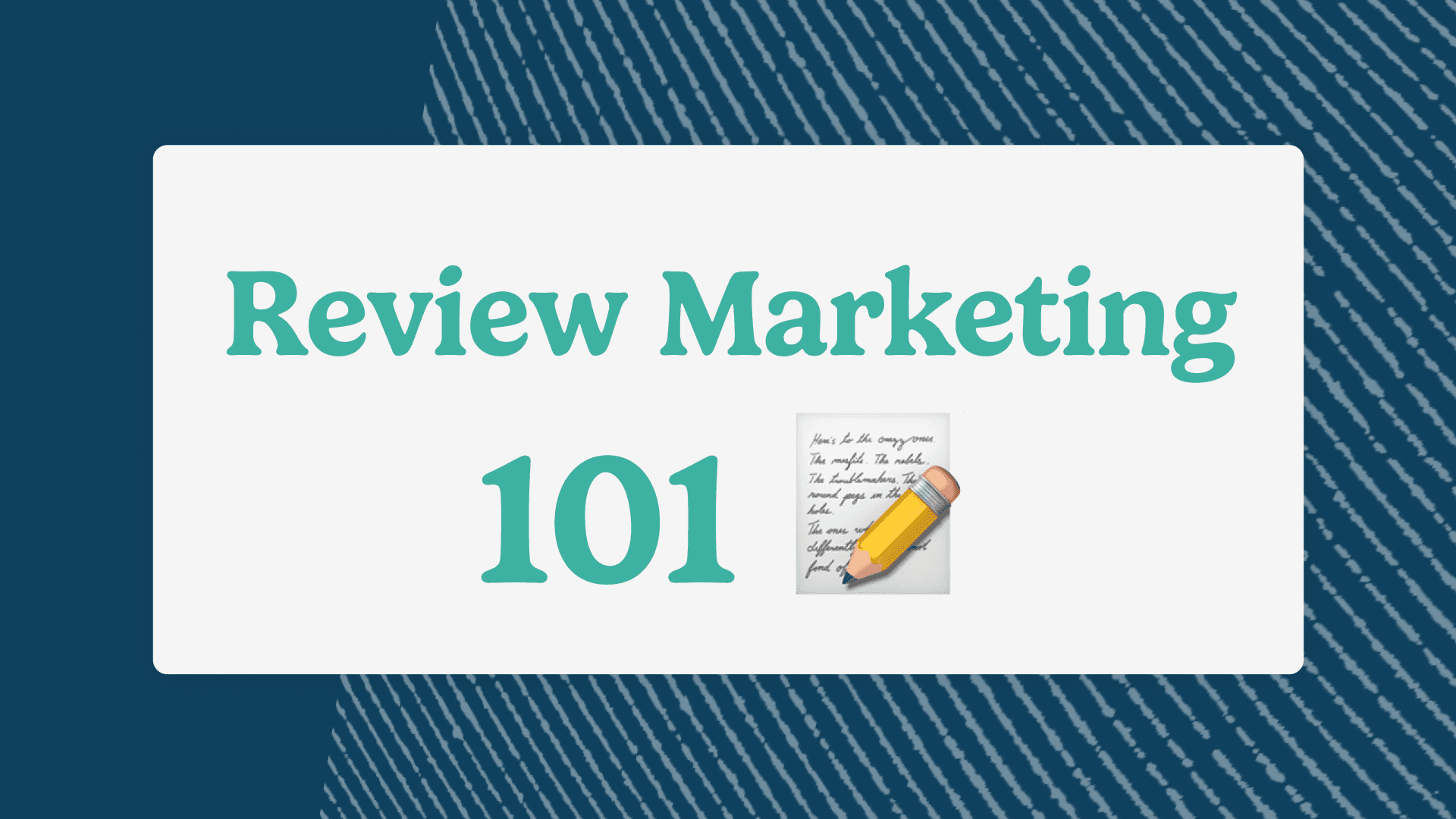Products
product
Product reviews
Collect reviews to boost trust
Store reviews
Highlight your store's trust
explore judge.me
Features
Tools to grow with confidence
Widgets
Display reviews your way
Integrations
Connect to 100+ apps
🎉 Unboxed
Discover latest features
Why Judge.me
Why Judge.me
Flat pricing
Affordable, flat pricing
Customer support
24/7 expert support, 5* rated
Security
Enterprise-grade security
Integrations
Connect to 100+ apps
trust ecosystem
Trust manifesto
Be part of something bigger
Medals
Earn medals and grow trust
Our customers
Why stores worldwide trust us
judge.me for
Dropshippers
Build trust with reviews
Starting e-commerce
Drive first sales with reviews
Growing e-commerce
Scale with reviews on your side
partners
Become a tech partner
Integrate with Judge.me
Become an agency partner
Join our agency network
Resources
RESOURCES
Blog
Growth tips and more
Academy
Practical lessons and tutorials
Events
Explore online & live events
Agencies
Find agencies to help you grow
Success stories
Real results from real customers
Support
Help center
Your go-to support hub
API for devs
Explore our API docs
Products
product
explore judge.me
Why Judge.me
Why Judge.me
trust ecosystem
Why Judge.me
Why Judge.me
trust ecosystem
Resources
RESOURCES
Academy
Practical lessons and tutorials
Success stories
Real results from real customers
Support
Products
product
explore judge.me
Why Judge.me
Why Judge.me
trust ecosystem
Why Judge.me
Why Judge.me
trust ecosystem
Resources
RESOURCES
Academy
Practical lessons and tutorials
Success stories
Real results from real customers
Support
Products
product
Product reviews
Collect reviews to boost trust
Store reviews
Highlight your store's trust
explore judge.me
Features
Tools to grow with confidence
Widgets
Display reviews your way
Integrations
Connect to 100+ apps
🎉 Unboxed
Discover latest features
Why Judge.me
Why Judge.me
Flat pricing
Affordable, flat pricing
Customer support
24/7 expert support, 5* rated
Security
Enterprise-grade security
Integrations
Connect to 100+ apps
trust ecosystem
Trust manifesto
Be part of something bigger
Medals
Earn medals and grow trust
Our customers
Why stores worldwide trust us
judge.me for
Dropshippers
Build trust with reviews
Starting e-commerce
Drive first sales with reviews
Growing e-commerce
Scale with reviews on your side
partners
Become a tech partner
Integrate with Judge.me
Become an agency partner
Join our agency network
Resources
RESOURCES
Blog
Growth tips and more
Academy
Practical lessons and tutorials
Events
Explore online & live events
Agencies
Find agencies to help you grow
Success stories
Real results from real customers
Support
Help center
Your go-to support hub
API for devs
Explore our API docs
Table of contents
Section
Section
Marketing
Marketing
Marketing
How to choose your product review app
Published on: Jul 30, 2025
Updated on: Oct 16, 2025



Estimated reading time: 14 minutes
Online shops thrive on trust. Shoppers can’t pick up your products, ask a shopkeeper questions or chat to fellow customers in the queue. Instead they rely on the experiences of people just like them.
Product‑review apps bridge that gap: they collect, display and syndicate the voices of your customers, turning social proof into conversion power.
Yet with dozens of tools vying for your attention – many of them tied to a specific platform – choosing the right one isn’t straightforward.
This guide takes you beyond the hype and into the practical considerations that matter, helping you select a review app that fits your business, budget and tech stack.
Why product review apps matter
Social proof and conversion
A well‑placed review widget does more than boost your ego – it builds confidence. When browsers see other shoppers’ words, photos and ratings, they’re reassured that your promises align with reality.
Many apps allow you to display star ratings next to product titles, embed carousel highlights on your home page and showcase rich galleries of customer photos.
That visibility has a measurable effect. Reviews work because they tap into reciprocity and herd behaviour: people are more inclined to buy when they know others have bought and enjoyed a product.
SEO and user‑generated content
Search engines reward fresh, unique content. Genuine customer reviews provide a constant stream of new material, increasing the words on your product pages and introducing long‑tail keywords you might never have considered.
Many review apps generate structured data (Schema.org markup) that surfaces rich snippets in search results, such as star ratings and review counts.
Google Rich Snippets are included even in free plans, making it easier for search engines to understand and display your social proof.
Apps that integrate with Google Shopping and Facebook Ads push this content even further, turning customer feedback into ad copy and shopping filters.
Define your needs and constraints
Before comparing features, take a step back and assess what you actually need. The best review app for a two‑product artisan shop on WooCommerce might not suit a fast‑growing fashion brand on Shopify or a cross‑channel retailer on BigCommerce.
Business goals and customer journey
Start by clarifying your objectives. Are you trying to increase conversion rates, collect feedback to improve your product line, drive SEO traffic or build a community around your brand?
The answer influences the features you prioritise. If conversion is key, look for apps with attractive widgets, incentives and on‑page highlights.
If feedback and product development matter more, prioritise custom questions, longer review forms and analytics.
Think also about where reviews fit into the customer journey: do you need automated post‑purchase emails, SMS reminders or QR codes in your packaging?
Some platforms include built‑in tools and integrations that let you automate review requests based on delivery or order status, while plugins for others can send reminders via messaging apps.
Platform and tech stack
Each e‑commerce platform has its own ecosystem. A tool that works well on one platform may require plugins or custom code on another, and some platforms provide their own basic review systems.
Some services are platform‑agnostic and can be embedded anywhere, while others are purpose‑built for a specific platform. Check compatibility with your existing tech stack: if you use dedicated email marketing or support software, choose a review app that offers deep integrations.
Some providers bundle reviews with broader suites of email, SMS and loyalty tools – powerful for established brands but potentially excessive for smaller merchants.
Team capacity and resources
Consider who will manage your reviews. If you’re a solo founder, look for an app with simple onboarding, automatic moderation and responsive support.
Some services are praised for their user‑friendly interfaces and step‑by‑step tutorials, while others offer drag‑and‑drop widgets that make setup intuitive.
Larger teams may appreciate advanced workflows, segmentation and custom coding options. Also factor in your capacity for responding to reviews: certain platforms provide AI‑driven response suggestions, which can save time when handling high volumes.
Key criteria for evaluating review apps
Integration and onboarding
A good review app should feel like a natural extension of your store. Look for:
Platform compatibility: Ensure the service supports your e‑commerce system (Shopify, WooCommerce, BigCommerce, Magento, Wix) without hacks or code injections. Some WooCommerce plugins integrate seamlessly with WordPress, while native BigCommerce tools let you manage reviews from your dashboard.
Data migration: If you’re switching from another tool, check whether you can import existing reviews easily. Some providers require paid upgrades for bulk imports and video submissions, while others include these capabilities even on free plans.
Widget installation: Some tools insert widgets automatically, while others require manual theme editing. Manual code insertion can be a barrier, as some services have been criticised for needing code on collection pages. Choose a provider that offers clear, guided setup or supports your preferred page builder.
Review collection and automation
How you collect reviews influences both volume and quality. Key considerations:
Channels: Look for tools that support email, SMS, on‑site pop‑ups, QR codes and in‑app prompts. Some providers support multiple channels such as email, SMS and on‑site prompts, while others encourage adding QR codes to your packaging.
Scheduling flexibility: Look for providers that let you control when review requests are sent instead of locking you into a rigid schedule. Good tools allow you to delay messages until after fulfilment or delivery so customers have had time to use the product. Some solutions let you set different delays by product category – shorter for everyday items and longer for high‑involvement goods – and even wait until the second shipment for subscriptions. Advanced platforms support follow‑up reminders if a customer hasn’t responded within a set period. Assess how granular these settings are: can you trigger on order status, delivery confirmation or specific product tags? Does the system let you customise delays without developer help? Flexible scheduling ensures you reach customers at the right moment without annoying them.
Incentives: Some apps allow you to offer discounts, loyalty points or freebies in exchange for reviews. Reward programmes create reciprocity but must be handled carefully – make clear that honest feedback, whether positive or negative, is the goal.
Content types and widgets
Beyond plain text, modern review apps support photos, videos, Q&A and aggregated ratings.
Visual UGC: Some services specialise in photo and video galleries and automatically add social proof widgets that pop up during browsing. Others allow customers to upload photos and videos on all plans but limit storage on their lower tiers.
Q&A features: A question‑and‑answer section helps prospective customers resolve doubts. Some providers restrict Q&A sections to higher‑tier plans, while others include Q&A even on lower tiers.
Custom widgets and badges: Consider whether you want star ratings on collection pages, carousels on your homepage and trust badges near your call‑to‑action. Some services let you fully customise colours, fonts and placement; others are more rigid. Certain WooCommerce plugins support review voting and a Q&A section, while native platforms may allow you to prioritise recent or high‑rated reviews.
Moderation, compliance and data ownership
Trust is a two‑way street: customers expect their data to be handled responsibly, and merchants need to ensure reviews are genuine.
Spam and security: Look for features such as reCAPTCHA, review filtering and manual approval. Some plugins include reCAPTCHA and manual approval options but may lack built‑in spam protection. Native platforms can allow keyword‑ and rating‑based rules to auto‑approve or reject reviews.
Data ownership: Ensure you can export your reviews and won’t lose them if you switch provider. Some enterprise platforms limit export capabilities and have strict moderation policies. Read the terms carefully.
Compliance: If you operate in regions governed by GDPR or CCPA, confirm the service complies with data‑privacy regulations and offers opt‑out features. Also consider whether it moderates content fairly and transparently – heavy‑handed moderation is a common criticism.
Analytics and syndication
Powerful review apps turn data into insights. Look for dashboards showing collection rates, average ratings over time and keywords used in reviews. Some apps syndicate your reviews to other platforms:
SEO & snippets: Many apps embed structured data for rich snippets. Some platforms embed rich snippets and Google Seller Ratings, and higher‑tier plans often include analytics dashboards.
Cross‑channel sharing: Some tools push reviews to Google Shopping, social channels or marketing platforms, while others synchronise reviews across multiple channels and marketplaces with real‑time updates.
Integrations with other ecommerce tools
The wider your marketing ecosystem, the more value you’ll gain from a review app that plays nicely with other services. When evaluating providers, ask which integrations they offer and how deep those connections go.
Integration with email platforms like Klaviyo or Mailchimp allows review requests and reminders to be embedded in your existing flows and automated based on customer behaviour.
Connections to SMS or WhatsApp services enable you to reach shoppers on their phones and collect feedback via text.
Some apps syndicate review data into Google Seller Ratings and Product Ratings, making star ratings visible in Google Shopping and search ads. Others push photo and video reviews into social feeds, letting you display customer content on Instagram or Facebook.
When comparing review apps, consider how easily they sync with the tools you already use and whether they support key marketing channels.
Strong integrations magnify the impact of each review and help you run campaigns from a single source of truth.
Pricing models and scalability
Pricing structures vary widely. Some apps offer generous free plans with unlimited reviews, while others charge per order or per feature. Key points:
Free tiers and trial periods: Look for free plans or trial periods to test the service. Some providers offer 14‑day trials, and others include a limited number of review requests on their free tiers.
Tiered pricing: Many services base tiers on the number of orders or review requests. Costs can rise as your order volume increases or as you require more storage or advanced features.
Enterprise pricing: Some providers with integrated marketing suites start at high monthly rates and often involve bespoke quotes. They suit larger brands.
When comparing prices, consider hidden costs such as additional charges for photo/video reviews, bulk imports or SMS credits.
Many providers base their tiers on monthly order volume or the number of review invitations. For example, some plans start at a low fee but charge extra for every 300 additional orders or cap the number of invitations at 50 per month on entry‑level plans.
Others raise prices dramatically as you move from 100 to 1,000 or 10,000 orders. If your sales spike, you could be bumped into a higher tier without realising it.
Also watch out for pay‑per‑feature add‑ons: some providers limit video reviews, Q&A sections or advanced analytics to expensive plans, and SMS credits often cost extra.
EcommerceGold warns that some services’ pricing can become expensive as your order volume grows or when you add multiple products from a marketing suite. Understanding how usage and features affect your bill will help you avoid unpleasant surprises.
Support and community
Good support reduces frustration and ensures you extract full value from your investment. Merchant feedback is revealing: many users praise providers with responsive support teams, and some offer 24/7 chat and email support even on their free plans, which is rare.
Look for an active community, documentation, tutorial videos and the ability to contact the team via live chat or email. Also consider whether the app opens within your dashboard (preferred by some merchants) or in a separate tab – a minor detail that can influence workflow.
Decision framework and checklist
Choosing a review app becomes simpler when you follow a structured process. Use the checklist below to evaluate your options:
Define your goals: Decide whether you primarily need social proof, feedback for product development, SEO benefits or community building.
List must‑have features: Identify the features essential to your business (e.g., photo/video reviews, Q&A, multi‑language support, automatic email reminders, spam filters, reCAPTCHA). Use the criteria table above.
Match with your platform: Filter apps that support your e‑commerce platform and integrate with your existing tools (Klaviyo, Gorgias, Google Shopping, etc.).
Compare pricing: Calculate the total cost based on your average monthly orders and required features. Beware of pay‑as‑you‑go fees for extra orders and hidden upgrade requirements. If you have multiple channels, factor in cross‑channel licensing.
Check user sentiment: Read recent reviews in app stores and on forums. Look at comments on ease of use, support responsiveness, site speed impact and value for money. Consider case studies or YouTube demos to see the app in action.
Test the app: Take advantage of free trials. Install the app on a staging site or duplicate theme to assess loading times, widget placement and customisation options. Verify that review import/export works as promised.
Assess compliance and ownership: Ensure that the provider adheres to GDPR/CCPA, offers clear data ownership terms and provides the ability to moderate reviews fairly. Confirm that you can export your data when you leave.
Evaluate support: Contact the support team with a test question and see how quickly they respond. Check whether live chat, email or documentation meets your needs.
Plan for scale: Think ahead. Will the app remain affordable and functional as your order volume grows? Judge whether your business might need advanced features (e.g., loyalty integration, AI sentiment analysis) in future, and choose a provider that scales without forcing a complete migration.
Final thoughts and next steps
Picking a product review app is more than choosing a star‑rating widget – it’s selecting a partner that helps you build trust, improve SEO and deepen customer relationships. As you evaluate options, remember that the right tool fits your specific goals, platform and budget.
You might be interested in
Everything you need to grow your store, all in one place
Everything you need to grow your store, all in one place
Everything you need to grow your store, all in one place
Why Judge.me
Platforms
Compare
For consumers
For security researchers
Company Registration Number: 12157706
Buckworths 2nd Floor, 1-3 Worship Street, London, England, EC2A 2AB
Copyright 2025 Judge.me Reviews
Why Judge.me
Platforms
Compare
For consumers
For security researchers
Company Registration Number: 12157706
Buckworths 2nd Floor, 1-3 Worship Street, London, England, EC2A 2AB
Copyright 2025 Judge.me Reviews
Why Judge.me
Platforms
Compare
For consumers
For security researchers
Company Registration Number: 12157706
Buckworths 2nd Floor, 1-3 Worship Street, London, England, EC2A 2AB
Copyright 2025 Judge.me Reviews
Why Judge.me
Platforms
Compare
For consumers
For security researchers
Company Registration Number: 12157706
Buckworths 2nd Floor, 1-3 Worship Street,
London, England, EC2A 2AB
Copyright 2025 Judge.me Reviews